As covered in Grasshopper's introduction to SMS compliance, the local number (10DLC) registration process has two primary objectives:
- Verify the business owner of a phone number is a legitimate business, and is not engaged in prohibited or illegal activities
- Ensure that the business gets consent from its customers to communicate with them by text message (the customers receiving texts have ‘opted in” to receive those texts)
A lack of clear opt-in process (or “call to action”) can be one of the most common reasons for rejected registrations. Even if you only use texting to reply to customers (i.e. you don’t initiate text exchanges), carriers require you to provide a formal opt-in process as part of your registration. While it may sound daunting, Grasshopper is here to demystify the process.
Getting Started
If your business has a local number, Grasshopper makes it easy by including the local number registration form directly within the admin portal. The process includes two steps:
Step 1: Brand Registration
- Collects information about your business, such as a link to your website or other online presence. This type of information is required for business verification.
Step 2: SMS (Campaign Registration)
- Collects information about how your business plans to use messaging and what kinds of messages your business sends
- Requires a description of your business’s opt-in process, sometimes referred to as a “Call to Action” or “CTA”.
Questions on the opt-in process? Continue reading for guidance on how to demonstrate your opt-in process.
Note: The examples below are intended for general reference only. To meet compliance requirements you must ensure your answer in the registration form is an accurate reflection of your specific business practices for customer opt-in.
Common Ways to Handle Opt-In
Website Opt-In
This is the recommended method for handling opt-in and is the easiest for reviewers to verify. In this scenario, your customers and prospects can opt-in to text messaging when they provide their phone number via a form on your company website. The opt-in should be an active choice the customer makes rather than assuming opt-in just because they provide their contact details.
Examples of website customer opt-in:
- While providing their contact details through a contact, event registration, or appointment request form
- Customer actively subscribes to updates and provides their preferred contact number for receiving those updates
Some key considerations:
- Use check boxes to give your contacts the option to agree or decline to receive text messages.
- As part of the opt-in language, clearly identify the message sender (your business), what kinds of messages will be sent (e.g. appointment scheduling, order updates, etc.), and the expected message frequency.
- Include the disclaimer "message and data rates may apply."
- Include instructions for how to unsubscribe or opt-out of text messages at a later date (by replying "STOP" or "UNSUBSCRIBE").
- Include instructions for how to get help (by replying “HELP”)
- Confirm that mobile opt-in information will not be shared with anyone
- Provide a link to your privacy policy on the page where contact information is collected. See our blog post for more information about the key elements of a privacy policy.
Example of opt-in using a contact form on your website:
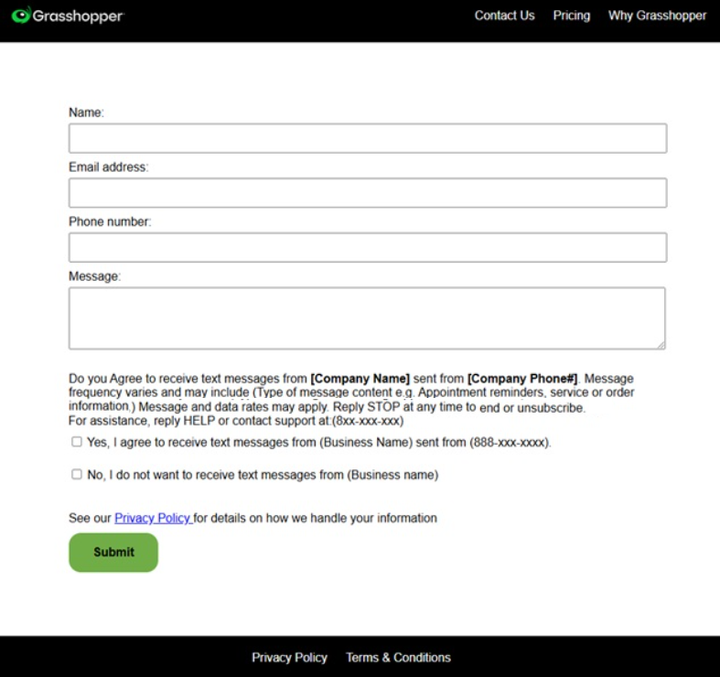
Opt-in Via Service Agreement or, Contract
In this scenario, the customer can opt-in to receive texts when they sign a contract, engagement or service agreement with your business.
Examples of contract customer opt-in:
- Completes a paper document (contract, service agreement, etc) that includes their contact information and agreement to receive communications from your business
Some key considerations:
- The contract/agreement should include an explicit agreement to receive text communications, and the customer should be able to say yes or no. Again, the check-box approach is the recommendation.
- As with website opt-in, clearly describe the message sender, types of messages, messaging frequency, and how they can opt-out of messaging later.
- Include or link to your business’s privacy policy within the document.
- Upload a copy of the document used for opt-in as part of your SMS registration form.
Customer Opts in to Text Exchange with a Marketing Keyword
Customer initiates text exchange by sending a specific marketing keyword to the business number listed on your website, advertising, social media page, etc. Where the keyword is displayed (on your website, etc.) it must be clearly explained that by sending that word to the designated number the customer is signing up for text messages.
Example of marketing keyword customer opt-in:
- Website contains instructions that if the customer texts the keyword “CUPCAKE” to a specific number, they will sign up to receive updates about their orders via text.
Some key considerations:
- If using this keyword opt-in approach, you must explain how your customers find your phone number and marketing keyword, and provide a link or upload a screenshot in your registration form so reviewers can verify it.
- On the page where you share your marketing keyword you must also disclose: the message sender (your business), what kinds of messages customers are signing up for, the frequency they can expect, the disclaimer that messaging and data rates may apply, and how to opt-out or get help in the future.
- You must link to your privacy policy on the page where your phone number and marketing keyword are listed.
Give yourself the tools for a successful SMS registration:
Demonstrating a clear process to get messaging consent (opt-in) from customers is an essential part of local number 10DLC registration; if your business doesn’t have a clear process, your registration is likely to be rejected. Give yourself the best opportunity for registration acceptance by using the examples we’ve outlined to create and describe an opt-in process.
As a Grasshopper customer, you can start your registration directly from the Admin center. Need more information? Be sure to reference our User Guide for step-by-step guidance through the registration process, including how to avoid or correct common issues that can delay registration.


