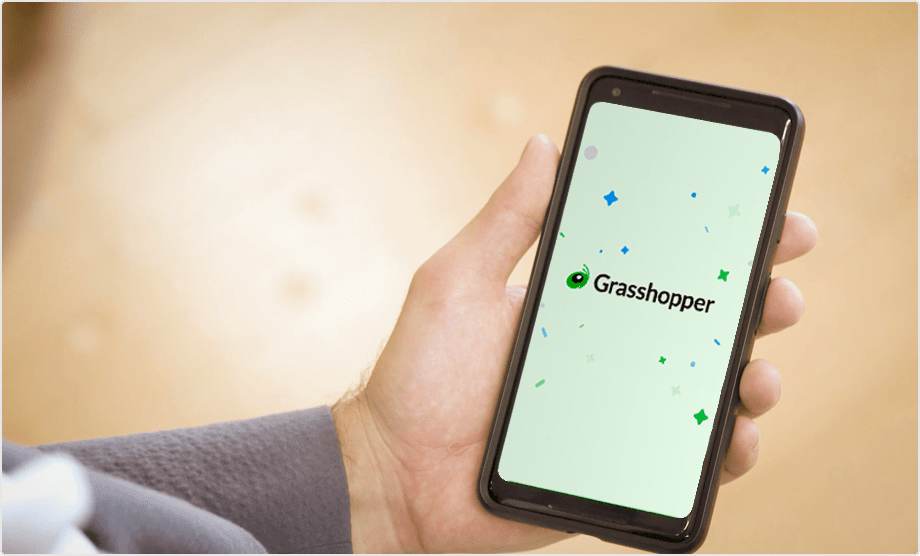Business phone greetings and pre-recorded voicemail greetings are just one piece of Grasshopper. When you sign up, you also get access to:
- A full virtual phone system with VoIP, call forwarding, extensions and other essentials.
- The ability to send and receive text messages on your business number.
- Mobile and desktop apps to ensure you’re always connected, even when you’re on the go.